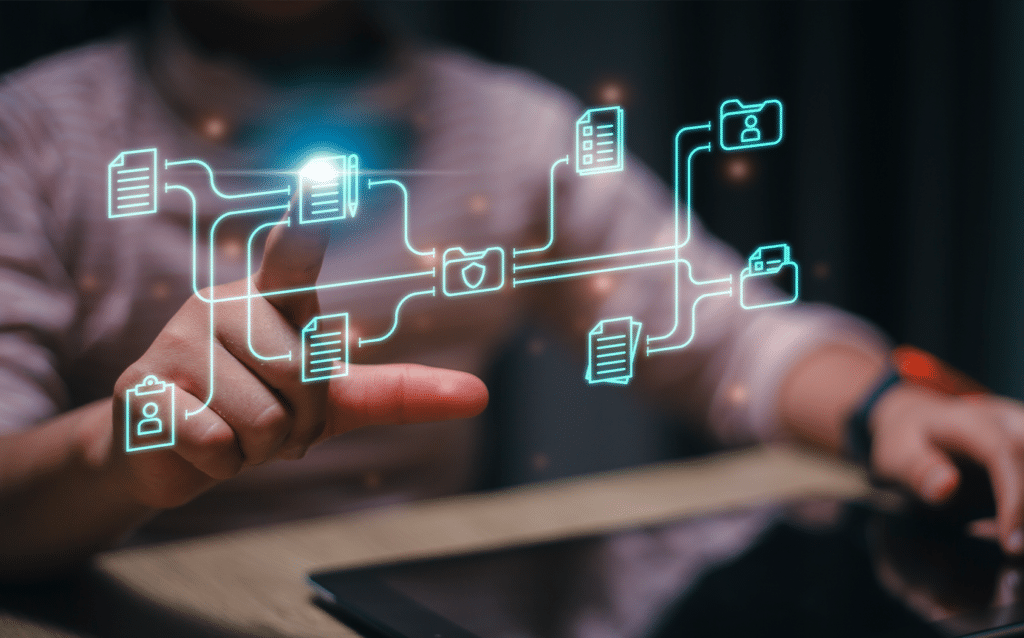Business intelligence: Providing data-driven insights to consistently meet your customer needs
Business Intelligence grows
Every year, the uptake of Business Intelligence grows rapidly. We are living in the era of big data, but this mass data collection is futile unless manipulated, analysed and used correctly for the benefit of users.
Businesses across the globe are quickly realising that it is only with accurate insights into consumer behaviour and how best to serve them, they can make decisions to remain in the competition.
Both external and internal data sources can be harnessed with Business Intelligence technologies. In the internal environment, Business Intelligence offers an overview of customer and industry pain points, key stakeholder requirements and lost opportunities. Whereas, in an external environment, they’re used for the collection of information on things like market trends and competitive positioning.
BI no longer belongs to just IT. Instead, it has emerged as a crucial part of business decision making, with access to data insights that translate into useful information across all departments of the company.

What is Business Intelligence?
The Sage 200 Business Intelligence module is a powerful reporting tool which integrates into Microsoft Excel. Business Intelligence collates real-time data from Sage to allow you to create and configure your own reports. The insights gained from analysing vast amounts of information can help to inform data driven decisions around products, pricing, markets and budgets.
With Business Intelligence you can also gather data for analysis from multiple Sage 200 departments or companies, into one Summary Dashboard. This means that everyone is reading the same live data, removing the need to manipulate data in excel or chase people for reports, as everyone can self-serve the business data. This module comes with 82 pre-built reports which cover everything from stock profitability to customer trends – giving you genuine insight into your entire company.
Key features
Data visualisation
Choosing the right chart for the right situation is a key principle of data visualisation. With the Business Intelligence module, you are able to extract data from disparate sources to transform and cleanse into a meaningful shape. BI analytics can be used to automatically search through data to show you which elements are the most important, leading to better decision-making and reduced reporting times. Power BI can then sculpt this information into bespoke reports, allowing you to make informed future plans and objectives for your business.


Key Performance Indicator alerts
The Power BI dashboard provides you with the opportunity to set key performance indicators. This means that you can define thresholds within a data set and anybody within the organisation will receive an automated alert to inform them if you have met your pre-defined targets or if you are far from achieving them. This feature can penetrate business efficiency at greater depth, for example, to compare revenue generated by different teams over a specific time period, or compare sales of products, in units or revenue or by geographical location.
Real-time data
All permitted users from multiple locations are able to update and access data in real-time. This means that all users are seeing the same data, so the issue of spreadsheets not adding up will cease to exist. This is an outstanding feature as it allows users to place a high degree of trust in what they see, allowing for important decisions to be made more quickly.
Are you ready to start visualising your own data in digestible and accessible forms to expose new business opportunities? Get in touch …