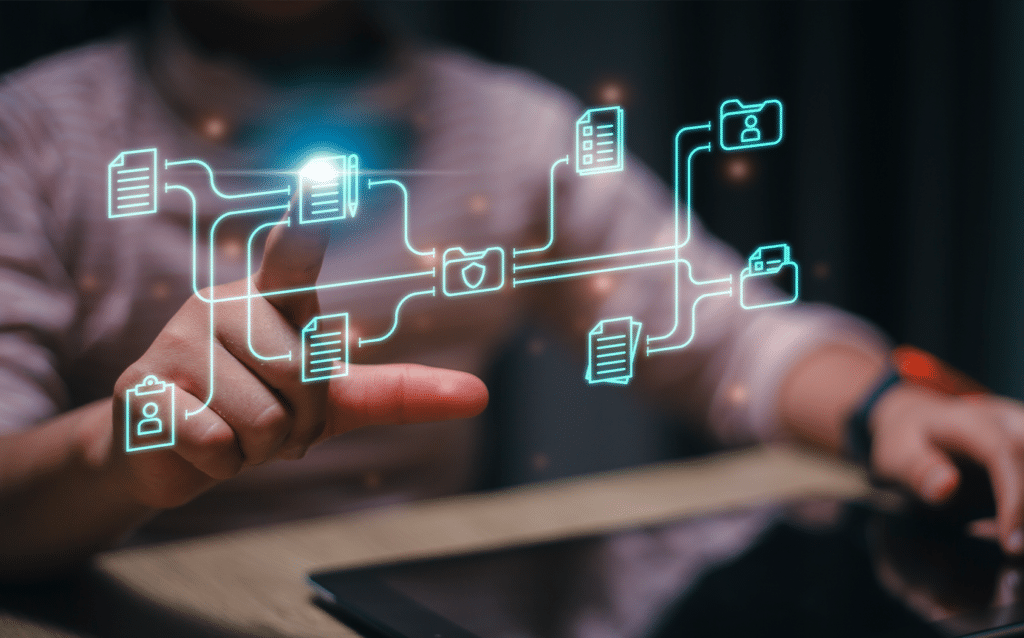Microsoft Teams
Chat, meet, call, and collaborate with your colleagues no matter where you're working from.
Microsoft
Teams
Microsoft Teams is a communication and collaboration tool that allows businesses to stay connected, even when working remotely.
The software allows users to chat, meet, call, and collaborate through an intuitive user interface
Microsoft Teams is user-friendly and easy to manage. It improves efficiency with file sharing, screen sharing, and video conferencing functionality, to revolutionise the modern-day workplace.

Stay connected no matter where you're working

Improved
collaboration
Improved collaboration makes it easier to share and edit documents together

Any time
anywhere
Access Microsoft Teams from any location, on any device, all you need is an internet connection

Data
security
Supports multi-factor authentication and secure guest access to keep systems and data safe

Find information
faster
Use the messaging feature to free up your email inbox, and to find information faster
Microsoft Teams Key Features
Video conferencing
Make meetings more personal and increase your productivity by collaborating in real time.
Screen sharing
Keep everyone on the same page by sharing your screen so they can see the same content.
Custom backgrounds
Create the perfect virtual setting by choosing, uploading, or blurring your background.
Together mode
Digitally sit in a shared background, making it feel like you’re in the same room with everyone else.
File sharing
Co-author files in real-time. Securely store, access, share, and collaborate on files from anywhere.
Privacy & security
Meet regulatory, legal, and organizational needs with industry-leading compliance offerings.
Getting started with Microsoft Teams
To access Microsoft Teams, you will need a Microsoft 365 licence.
Our friendly Microsoft certified technicians can then perform an audit to assess how you like to work and communicate as a business, so we can understand how to set Microsoft Teams up to work in the best way for your business. Once the setup has been completed, we can provide training on how to use Microsoft Teams on an individual or group basis.


Keeping your data safe
With more people working remotely, it’s imperative to safeguard business data. Microsoft Teams enforces a two-factor authentication process in addition to data encryption.
Files stored within Microsoft Teams are backed by SharePoint encryption and notes backed by OneNote encryption.
Industries we serve
Experts in digital transformation, we work closely with you to plan, prepare, and implement integrated technologies to revolutionise the way you work.
Microsoft Teams Common Questions
What is Microsoft Teams?
Microsoft Teams is a collaboration platform that combines chat, video conferencing, file sharing, and other features to help teams work together remotely.
How do I start using Microsoft Teams?
You can use Microsoft Teams by signing in with your Microsoft 365 account or creating a free account if you don’t have one.
Can I schedule meetings in Microsoft Teams?
Yes, you can schedule meetings in Teams by clicking on the calendar icon, selecting a date and time, and adding participants.
What is a Teams channel?
A Teams channel is a place within a Team where team members can collaborate on specific topics or projects. You can share files, have discussions, and more within channels.
How do I add external guests to a Teams meeting or channel?
You can add external guests to a Teams meeting or channel by inviting them using their email addresses. They will receive an invitation to join.
Can I use Microsoft Teams on mobile devices?
Yes, Microsoft Teams has mobile apps for iOS and Android devices, allowing you to access Teams on the go.
Is Microsoft Teams secure?
Yes, Microsoft Teams offers security features such as encryption, multi-factor authentication, and data loss prevention to protect your data and communications.
How can I integrate third-party apps with Microsoft Teams?
You can integrate third-party apps and services with Teams using connectors, apps, or bots. Many popular apps have direct integrations with Teams.
How can I organise and manage Teams and channels effectively?
You can organise Teams and channels by naming them clearly, using topic-based names, and setting permissions to control access to content.