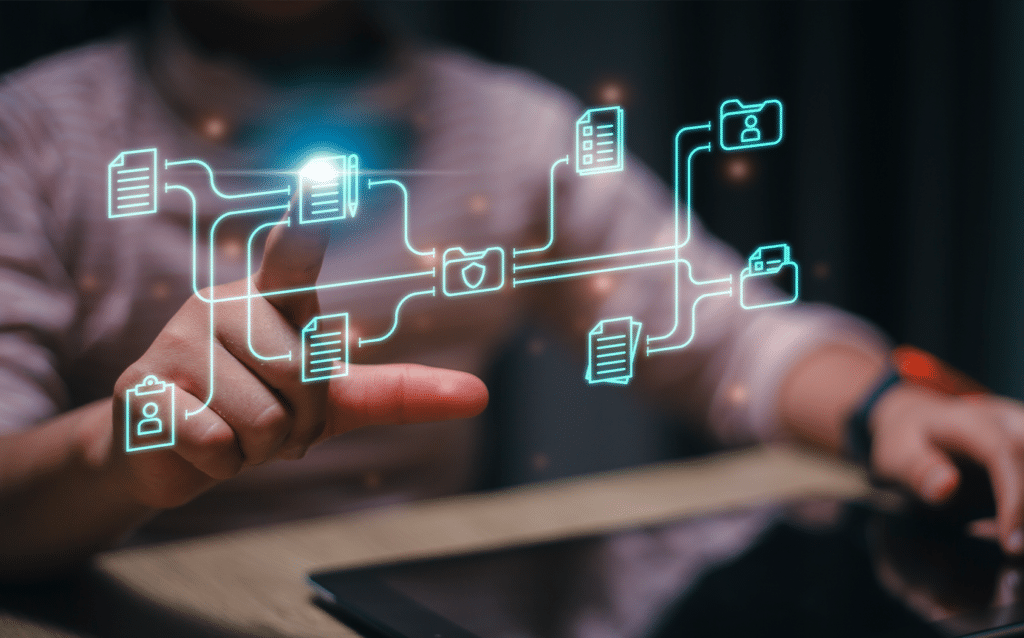Pegasus XRL Excel Reporting
Award winning flexible reporting
Pegasus XRL
Excel Reporting
Pegasus XRL Excel reporting integration is an award-winning reporting tool, designed to help businesses easily extract meaningful information from their system, to be able to access and analyse insights into the performance of their business.
Pegasus XRL is a powerful tool which links Opera 3 directly into Microsoft Excel, enabling you to import live financial data into the familiar spreadsheet format, so you don’t have to copy and paste, re-key or work out formulas. With advanced drill down capabilities, Pegasus XRL provides fast, reliable, and real-time information to assist with more informed decision-making.
Ease of use
Pegasus XRL Reporting is simple and easy to use for all Excel users, regardless of technical capability. Pegasus XRL appears as an additional menu item in Excel, users can quickly learn how to use XRL Wizards to create bespoke reports and analysis based on live Opera 3 data, often with just a few clicks of the mouse.
Simply select the Company from which you want to extract data, identify the area of the system you are interested in (such as Sales, Stock, Costing, Payroll) and choose the field, extracting your company’s data into Excel will take you seconds. Pegasus XRL Reporting integration makes it easy for users and management to create simple and more complex reports, with wizards l written in simple English so that you don’t have to work out complicated technical jargon.


Reporting power
Pegasus XRL Reporting allows you to design bespoke reports templates, so can run the saved reports for different periods. This makes it easy to design flexible and dynamic management reports, P&L and Balance Sheets within Excel so you can present clear, up to date information based on the live data within Opera 3.
Not only does Pegasus XRL Reporting allow you to export data into Excel, but you can also interrogate and manipulate those fields to drill down to the transactions behind them. For example, a Turnover Value for a customer can be interrogated to extract invoice numbers and then further so that you can see the stock items which makeup that invoice.
The real power of this data interrogation can be seen if you were asked to explain a value on a spreadsheet such as “Total Debtors”: using drilldown options to investigate the transactions behind the field, you would have an immediate answer and would not have to refer back to Opera 3.
Writeback to Opera 3
As well as extracting information from Opera 3 into Excel, the Data Send facility in XRL allows you to take information prepared in Excel and write it back into Opera 3. Information such as Nominal Budgets, Price Lists and Stock Adjustments can be entered with minimal effort.
Pegasus XRL also integrates with Pegasus CIS, allowing you to access the live data directly. Any data stored in Pegasus CIS can be dynamically interrogated in Excel. Analyse and report on all aspects of your Contracts, Jobs, Sales, Labour and Stock for greater control of expenditure and profitability of contracts.


Accuracy and security
Pegasus XRL Reporting links with Opera 3 to check user permissions, to ensure that users can only access the data through the reporting that they are authorised to view within Opera 3, ensuring that sensitive business data is only accessible to relevant personnel.
Key benefits of Pegasus XRL Reporting
• Significant time savings over manual entry
• Accuracy of data transfer over manual data input which ensures accurate results
• Data can be presented in graphical form so that it is easier to understand
• Powerful analytical tools providing instant management information for forecasting
Industries we serve
Experts in digital transformation, we work closely with you to plan, prepare, and implement integrated technologies to revolutionise the way you work.